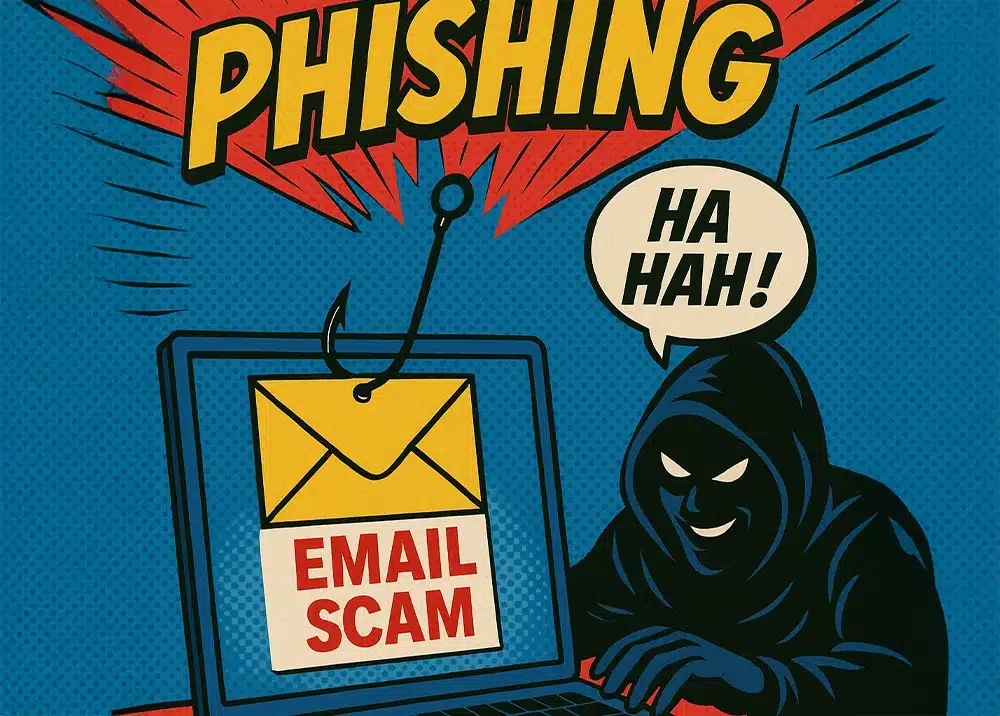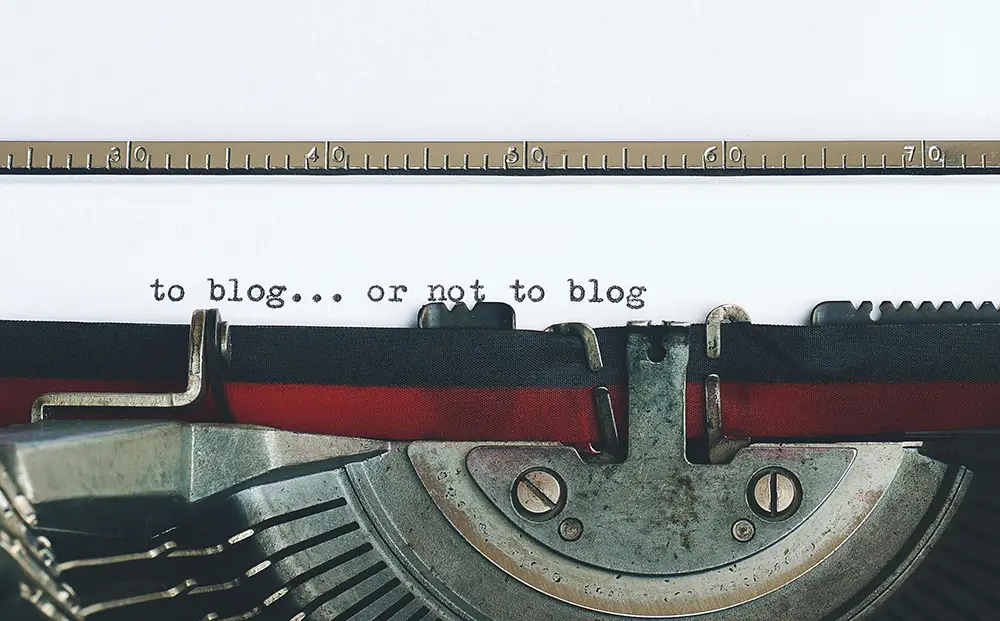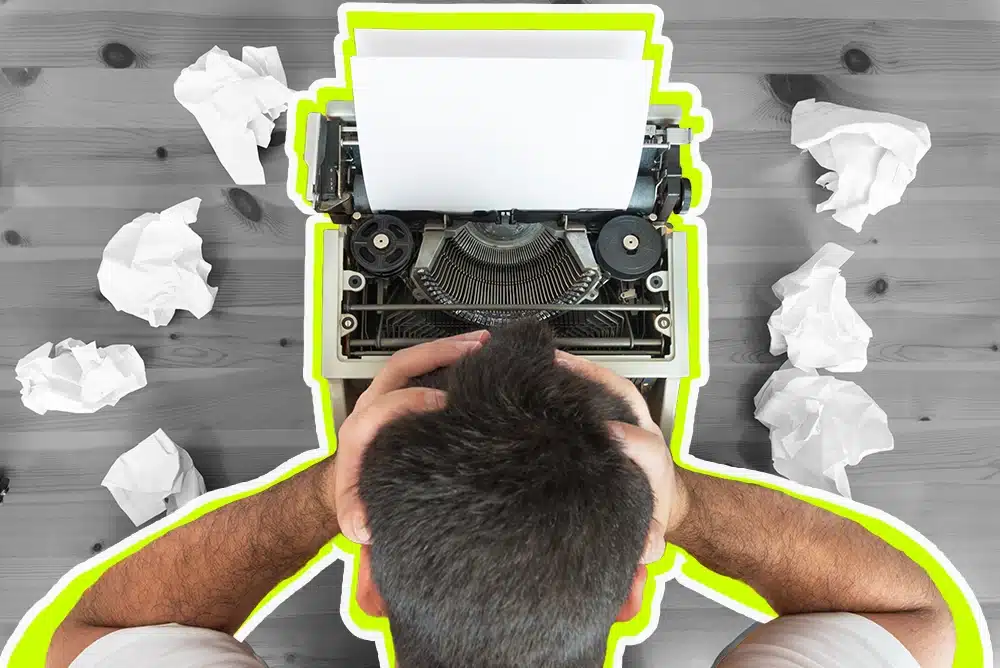Let’s get started
We’ve all let things go, ignored the dishes in the sink, shoved the trash in the trash can down further so you could fit more in at least once or twice. We’re all guilty of thinking “eh I’ll do it tomorrow”. Unfortunately, when it comes to cleaning up your website the same is true.
Well, the weather’s warming up (knock on wood) and it’s time to take care of some much-needed spring cleaning. Just like your closet, your website can fill up with out-of-date, out-of-style junk that’s just taking up space. Think about trying to find your favorite shirt in a stuffed-to-the-brim unorganized closet. That’s how your website users feel.
Eventually, you’ll give up looking for your favorite shirt and move on. If your users are not liking what they see on your website, or are not finding the information they need, they too, will move on to something else.
Get the picture?
But where do you start cleaning up your website?
Design
A simple, clean design promotes a good user experience, period. It can be extremely overwhelming for a user to click into your website and stumble upon a jumbled mess of information. They may not know where to look or what’s important and if crucial information is not easily found they will not stay on your site long.
However, simple does not mean boring. Your design should engage users with relevant information and graphics that entice them in the right direction to explore your site more. Your design should represent your brand just as much as your content does. Keeping colors, shapes, and flow consistent will also aid in building your brand identity in the minds of your users.
When it comes to user experience think, the easier the better. Like we mentioned previously users do not want to spend time and effort sifting through your site trying to find what they are looking for. When designing your site, think about it from a user’s perspective. Will that video autoplaying or the cluttered design interrupt their experience? Is that pop-up really necessary? What are the 50 images in your gallery contributing to your business goals?
Content and Placement
It is unlikely that someone is going to sit and read through every word on your website, especially if it’s overly cluttered. Users want to get the gist of what you are doing, selling, promoting, etc, and move on with their lives. Creating content that is clear and scannable allows users to intake crucial information without having to dig through loads of fluff that doesn’t provide value.
One of the best ways to create scannable content is to put your main point at the beginning of the content. This ensures that even if users only read the first sentence, they are still gaining value from it. From there, you can break down into details and explanations that may be good to know but not 100% necessary for users to move down the sales funnel.
Creating content can be a balancing act. Trying to sell the users early enough while they’re still engaged but not too soon that they don’t have enough information to be confident in the decision. Being so, let’s talk about above-the-fold (ATF) content. ATF content is the content the user sees first, without having to scroll down.
ATF is the prime real estate to draw users in, but you should be cautious of jumping into selling to them too soon. Think about it this way, newspapers draw readers in with headlines, not ads. The ATF space should be used to primarily engage users and provide crucial information without pushing products or services onto the user.
Below-the-fold (BTF) content should support and expand on the statements made ATF. Basically, ATF content should entice users to continue reading BTF. The BTF content should then be focused on guiding users further into the sales funnel.
Best Practices
In addition to content and design, there are many best practices that help clean up the look, feel, and performance of your website.
Optimize Your Images
First off, please PLEASE optimize your images. Ensuring your images are the appropriate size and resolution promotes a better loading time resulting in a better user experience. There are many free tools out there to help you compress and optimize your images. Here are a few examples:
Ensure Your Website is Accessible
Accessibility should no longer be an option. Everyone with access to the internet should be able to perceive, navigate, and understand your website. Here are a few key aspects to implement to ensure the accessibility of your website. To view more check out these simple ways to make your website more accessible in 2021.
Ensure Your Site Is Keyboard-Friendly
An accessible website should be able to function without the use of a mouse. Many assistive technologies rely on keyboard-only navigation, so content, pages, links, etc. should all be accessible via a keyboard.
Ensure All Content Is Easily Accessible
Dynamic content can be a great asset to user experience. However, it can disrupt screenreaders if the content suddenly changes without having to reload the page. As such, you need to ensure screenreaders are aware of this, so users do not miss any crucial content.
Add Alt Text to All Images
Adding meaningful alt text to images is extremely important. Not all users will be able to see or load your images. Being so, any important information contained within those images will be lost if alt text is not utilized.
Easy Navigation
Being able to efficiently navigate between pages and having a clear menu structure is crucial for users. In order for users to learn critical information, they need to be able to find it. Like we’ve stated previously, you don’t have much time to engage users and if they have to spend an extensive amount of time trying to find information, they likely will get annoyed and give up.
On the back end of things, easy site navigation allows search engines to more efficiently understand and index your website. If navigation is extremely difficult search engines may not index your site at all, which means it won’t be showing up in search results.
Mobile First
The mobile-first design concept’s goal is to provide a seamless user experience across all screen sizes by focusing on the smallest (mobile) and working up from there. It’s no secret that internet use on mobile devices continues to increase. If you are not paying attention to how your website interacts with mobile users, you could be missing out on a lot of business opportunities.
If user experience on mobile is less than satisfactory, users are not likely to spend their time on your website. So let talk about some important aspects that can really help or hurt your users’ experience on mobile.
Avoiding clutter is a must. As much as clutter can negatively affect user experience on larger screens it can have even more of a negative effect on mobile screens.
Sizing is the next crucial aspect of mobile responsiveness. From font and button size to white space, there are a number of factors to consider. Font size should be large enough to be readable without zooming, but not so large that a single sentence requires more than one scroll to read. Buttons and clickable actions should be large enough and spaced out enough so that users do not have to fumble around trying to click the correct item with their thumbs.
Finally, white space can be a great tool to separate sections and give your website a clean feel. However, special attention should be paid to white space on mobile as it can quickly get out of control. Too much or not enough white space on mobile devices can derail the user experience and cause distractions, taking away from the message you are trying to deliver.
But is cleaning up my website worth the work?
There are endless benefits to cleaning up and maintaining your website. But, here are a few examples.
Decluttering and cleaning up your website gives it more of a timeless look. This may mean less effort in the future keeping your website looking up-to-date. Not only will it look good, but your clean website will instill a better sense of credibility and trustworthiness in your users giving you a better chance of reaching business goals and improving your rankings.
In a more technical sense, keeping your website clean decreases the risk of running into technical issues, and if technical issues arise, it will be easier to find and resolve those problems before they become more serious.
A cleaner site will also be better understood by search engines. Like users, it can be difficult for search engines to sift through messy cluttered sites and index them. This can result in less frequent indexing or no indexing at all, which can seriously decrease your traffic.
Overall, cleaning up your site can help your business from so many different angles. Not only will your users be happy, but search engines will be able to better index and rank your site for relevant queries. Cleaning up your site now will also benefit you in the future when your site look stays relevant for longer and troubleshooting and fixing problems become easier.
The time and effort spent on cleaning up your site now are sure to save you time, effort, and money in the long run.
So long story short, yes it’s worth it.