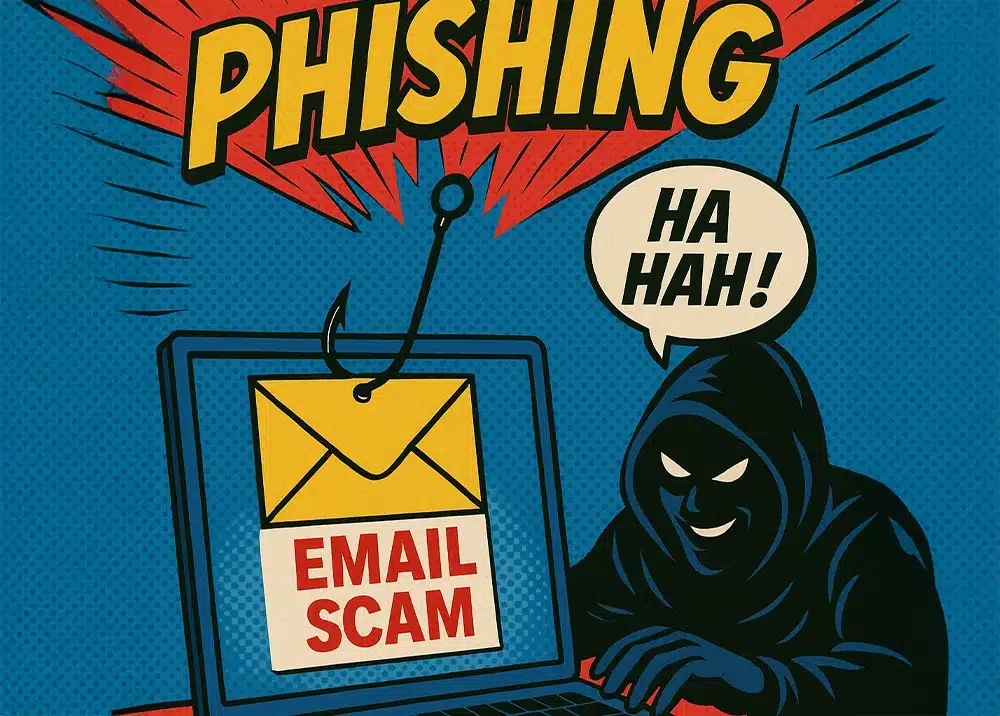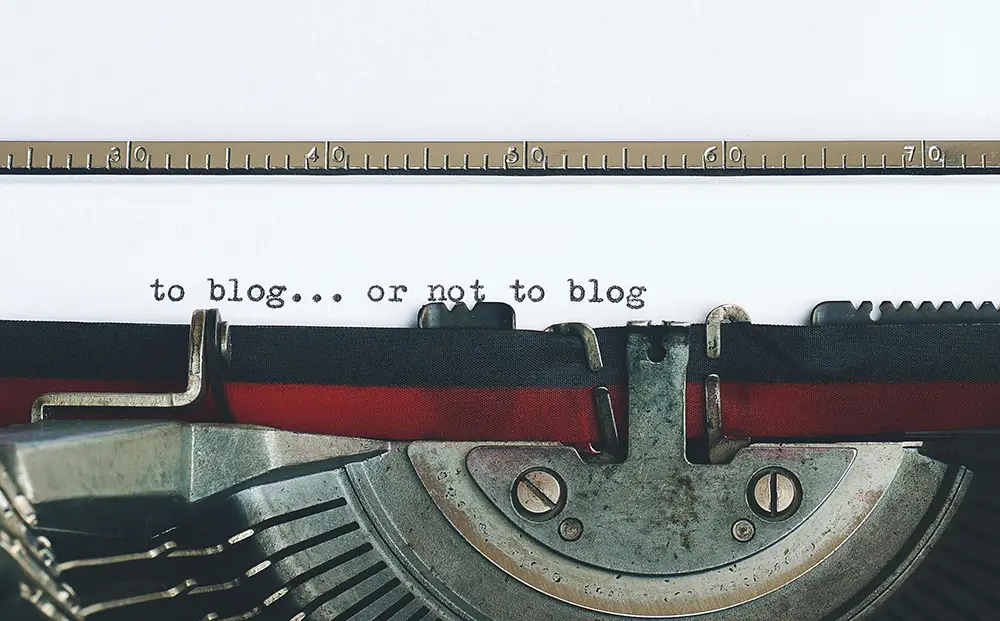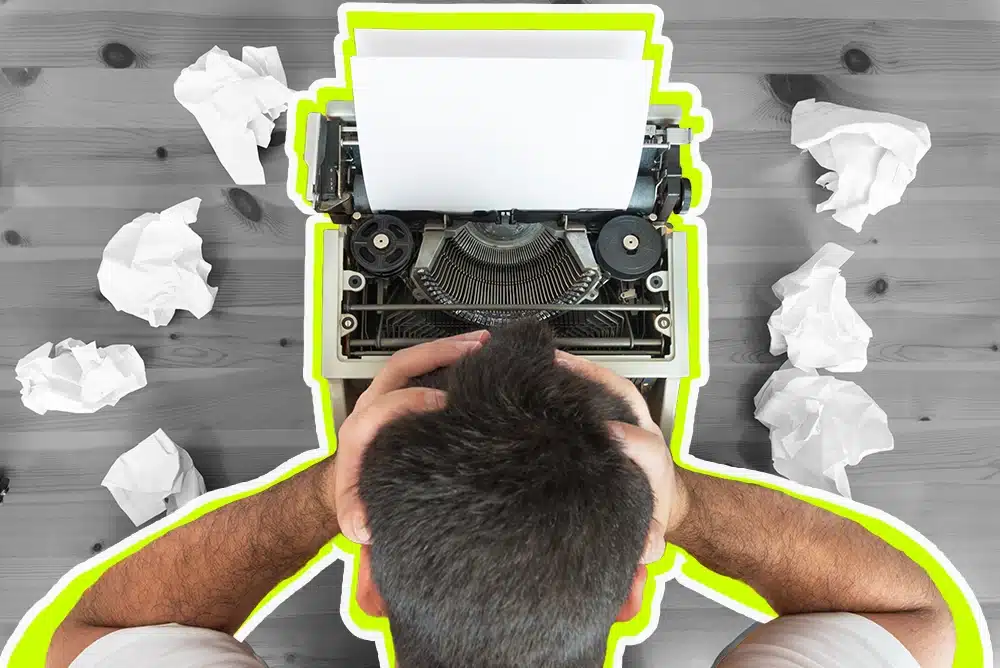A New Way to Track
As of July 1 (2023) Google will no longer be using Universal Analytics to track web traffic and data. Instead, the platform is switching over to the innovative new Google Analytics 4. GA4 not only makes it easier to access data, it’s structured to monitor event-based traffic rather than session-based traffic. Session-based analytics rely on the duration of individual sessions, time spent on site, where traffic comes from, etc while event-based traffic measures actual actions your users take on your website. This can include scrolling, button clicks, form submissions and downloads. GA4 basically gives you a deeper insight into what actually happens during these web sessions.
Google Analytics 4 is the next generation of web tracking, and it’s important to keep up with the times. We understand the change might seem daunting, but that’s why we’re here. We’ve done our research and our team is ready to migrate your site over to GA4. The switch is fairly simple, and no data will be lost before July 1. However, after July 1 Google will no longer track to Universal properties, and all existing historical data will be deleted. Ideally, the GA4 switch should be done as soon as possible, and we’re working diligently to ensure all our clients’ sites are successfully migrated. However, if you have questions, we’ve provided some quick Q&A to give you a better understanding.
Do I have to use GA4?
If you’d like to continue tracking website analytics with Google, you do. Google is completely removing the current Universal system on July 1, and data will be exclusively tracked on the updated GA4 properties.
Will I lose my previous data?
Nope! When we migrate your account over, there will be a period of overlap tracking where Google will combine both your current UA property with the new GA4 property. You WILL however lose your data if you do not migrate. Data from old UA properties will be available for 6 months after July 1, but will be deleted by Google at the end of this year. Backing up old data can be done, but it’s a manual process. If you want your old records, we recommend you submit a request for data backup now.
What is Google Site Kit?
Google Site Kit is an easy way to view your web analytics right from your WordPress dashboard. When we migrate your website to GA4, we will also set you up with a Site Kit view so you can see your new analytics whenever you want!
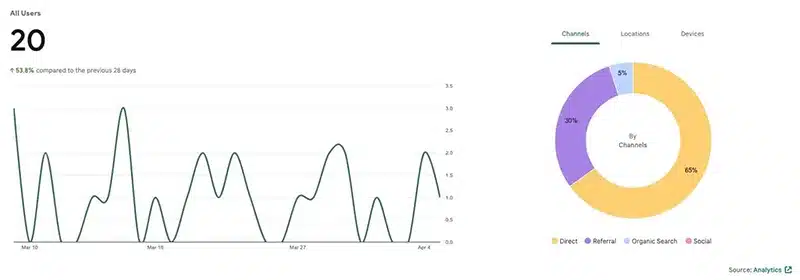
What are the costs associated with GA4?
Google provides GA4 as a free service, but if you’re currently running Universal Analytics, you’ll want to consider hiring a professional to implement the migration process to ensure everything is tracking properly and your data gets carried over. If you have any questions about this process, please contact us.